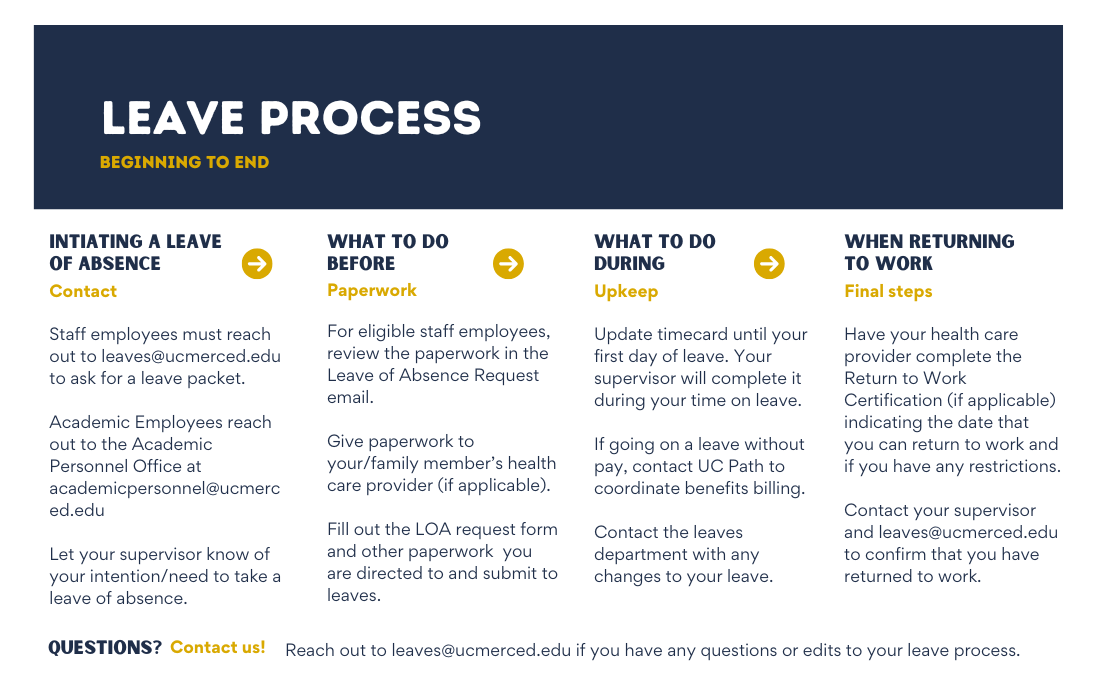|
If an employee needs to take three or more days off for medical purposes, the supervisor or employee should immediately contact the appropriate office. If the employee is aware of the need for leave in advance, they should contact the leaves office 30-60 days before the date that they need to go on leave. The leaves office will determine the employees' eligibility and send them a leave packet within 5 days.
If the leaves office determines the employee is not eligible for FMLA, they will provide information about any alternative options available.
During any FMLA leave, the use of sick and vacation time must be coordinated with the Leaves Office.
For more information visit UC Net's page: What to Do When you Are Taking a Leave of Absence.
|